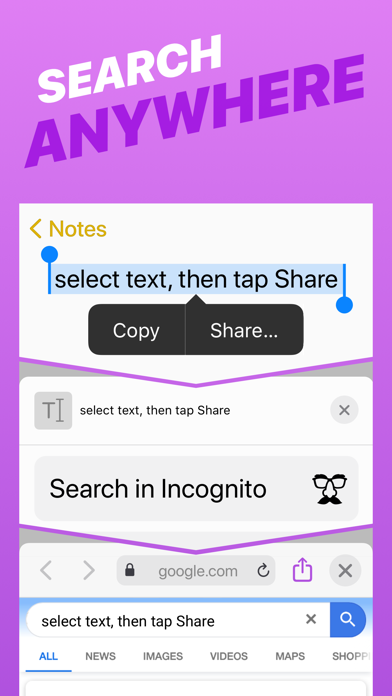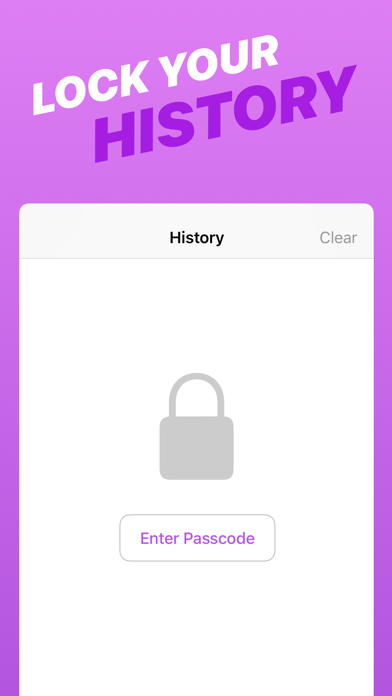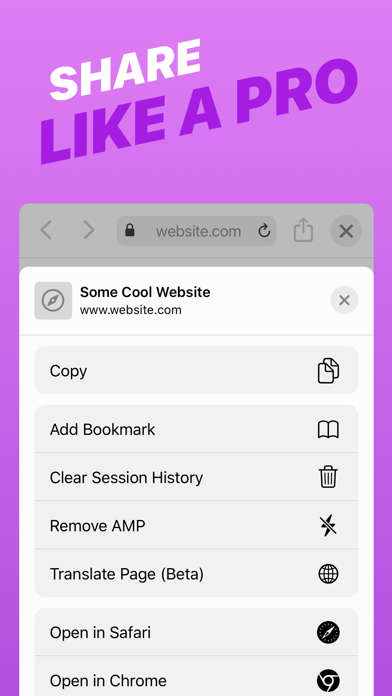Incognito — Private Browser
Incognito is a private web browser you can pull up anywhere. From any app: long-press a link or select text, tap Share, and then choose the Incognito action extension. Boom: instant web browser!
Need to lock people out of your web history or bookmarks? Incognito can do that too!
Incognito is great for:
• Viewing a web page inside the current app without jumping to Safari.
• Opening sketchy links without risking your privacy.
• Reopening a web page with cookies disabled — and yes, that means Incognito lets you dodge most paywalls.
• Searching Google from anywhere — just select the text you want to search, choose “Share” from the popup menu, and then choose the “Search in Incognito” action!
• Keeping your web history and bookmarks private and passcode-locked. Or you can disable browsing history and leave no trace!
Incognito is also a Swiss Army Knife of web tools:
• Open a page in another browser such as Safari, Chrome, Firefox, Opera, Brave, or DuckDuckGo.
• Remove AMP so you can browse or share the original URL.
• Translate the page using Google Translate (beta).
• Save a PDF of an entire web page.
• Reopen a web page with the archive.today service (Incognito is not affiliated with archive.today or archive.is).
• Clear your session history.
Incognito is all about privacy:
• All web browsing is in “private mode” by default, so all cookies and web data are discarded after each session.
• Incognito has no ads, no third-party trackers, and does not send or re-route your web searches anywhere.
• If you require extra privacy, Incognito has options to disable browsing history and/or exclude it from your iCloud Backups.
Incognito is free to download and try for 14 days. Once the trial trial ends, unlock the app forever for a small, one-time fee. Incognito was created by Adam, an independent developer living in California.